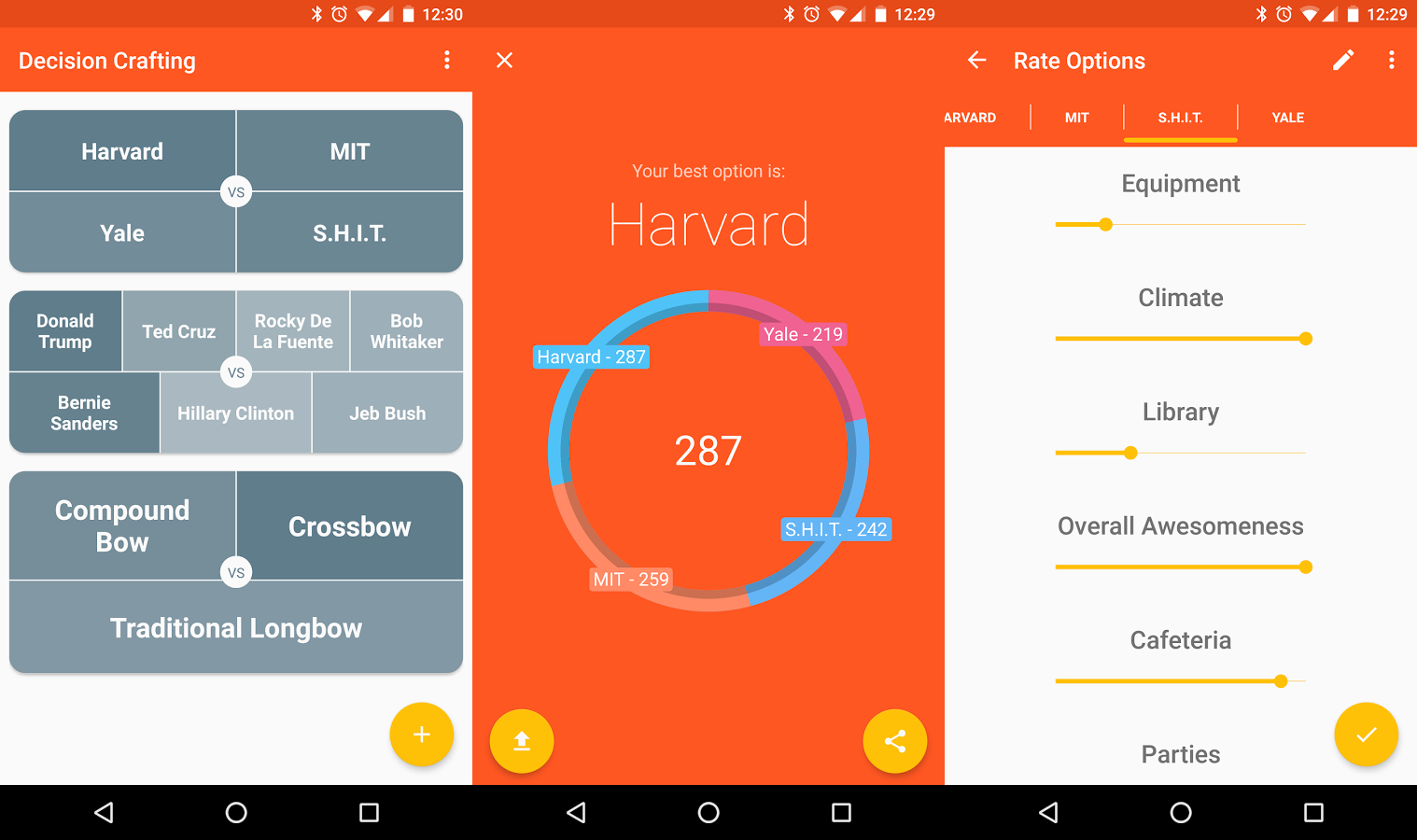
Simplicity is a key part of Keep's appeal — because the reality is that most folks don't need a complex, multilayered note-taking tool with oodles of superfluous features. Most of us just want a simple and effective place to jot down thoughts, ideas and lists in a way that'll make them effortless to access at a moment's notice. Keep's main screen is a delightfully manageable collection of your most recent notes. Changing a note's position is as easy as dragging and dropping it or tapping a pin icon to ensure it stays at the top. You can color-code notes, if you want, and give them labels for subject-specific browsing. And, of course, you can use the search icon in the upper right to quickly find notes by keywords — both those included in your own text and those visible in any attached documents or images. Google Keep is easy to manage — and easy on the eyes. Everything within Keep syncs automatically, without any configuration or manual action required. And you can get to your notes from pretty much anywhere, since Google provides near-identical interfaces for Keep in a Chrome app, an iOS app, and on the Keep website.
Keep's time- and location-based reminders work across multiple Google products. And Keep works hand in hand with Google Docs as well: With a couple quick taps, you can send any note from Keep to Docs for more intricate editing. The Docs website, meanwhile, lets you pull up your notes in its sidebar and drag and drop content in either direction. Factor in Keep's multiuser collaboration feature, which lets you share notes with others so they can edit them, and this simple-seeming app is actually chock-full of functionality. It may not have all the bells and whistles other products offer, but as long as it has everything you actually need in a note-taking app, its lack of clutter and complication can be a critical productivity feature. For some people, a note-taking app is more than just a searchable virtual notepad; it's a finely organized system with mountains of features and intricate options.
If you're someone who needs a little extra oomph in your note-taking hub, Evernote is the app for you. Evernote does most everything Keep can do and then some. In addition to the above-mentioned basics, the app features a notebook-based system for categorizing your memos. It lets you create shareable links so you can publish notes on the web for anyone to see, whether they use Evernote themselves or not. And it makes it easy to add both emails and web pages into your notebooks via a unique address for forwarding messages and a desktop-based browser extension for capturing content. Evernote is filled with features to help you collect and organize all sorts of information. In addition to providing an account-wide search function — which, like Keep's, can find text within images and handwritten notes — Evernote allows you to search within an individual note as you're editing it. And it has a bevy of advanced text-formatting tools for making your notes look any way your structure-loving heart desires.
Evernote also allows you to view and revert to previous versions of notes, and it offers the ability to add an app-specific passcode or fingerprint for extra security. Evernote has an impressive selection of tools for editing and formatting your notes. All of this, however, comes with a few noteworthy caveats. First, Evernote has become a bit bloated over the years. Second, Evernote lacks the rich ecosystem integration an app like Keep can offer. And third, it's gonna cost you. Evernote's free level of service is fairly limiting, with no offline access from your Android device, a limit of two devices total for syncing and a cap of 60MB per month for note-related uploads. The free plan lacks many of the more advanced features mentioned above, too, including the ability to search within attachments, view previous versions of notes and forward emails for inclusion. 12 per user per month for a business-level subscription. If a fully-featured Android note-taking experience is what you're after, though, it's arguably a price worth paying.
