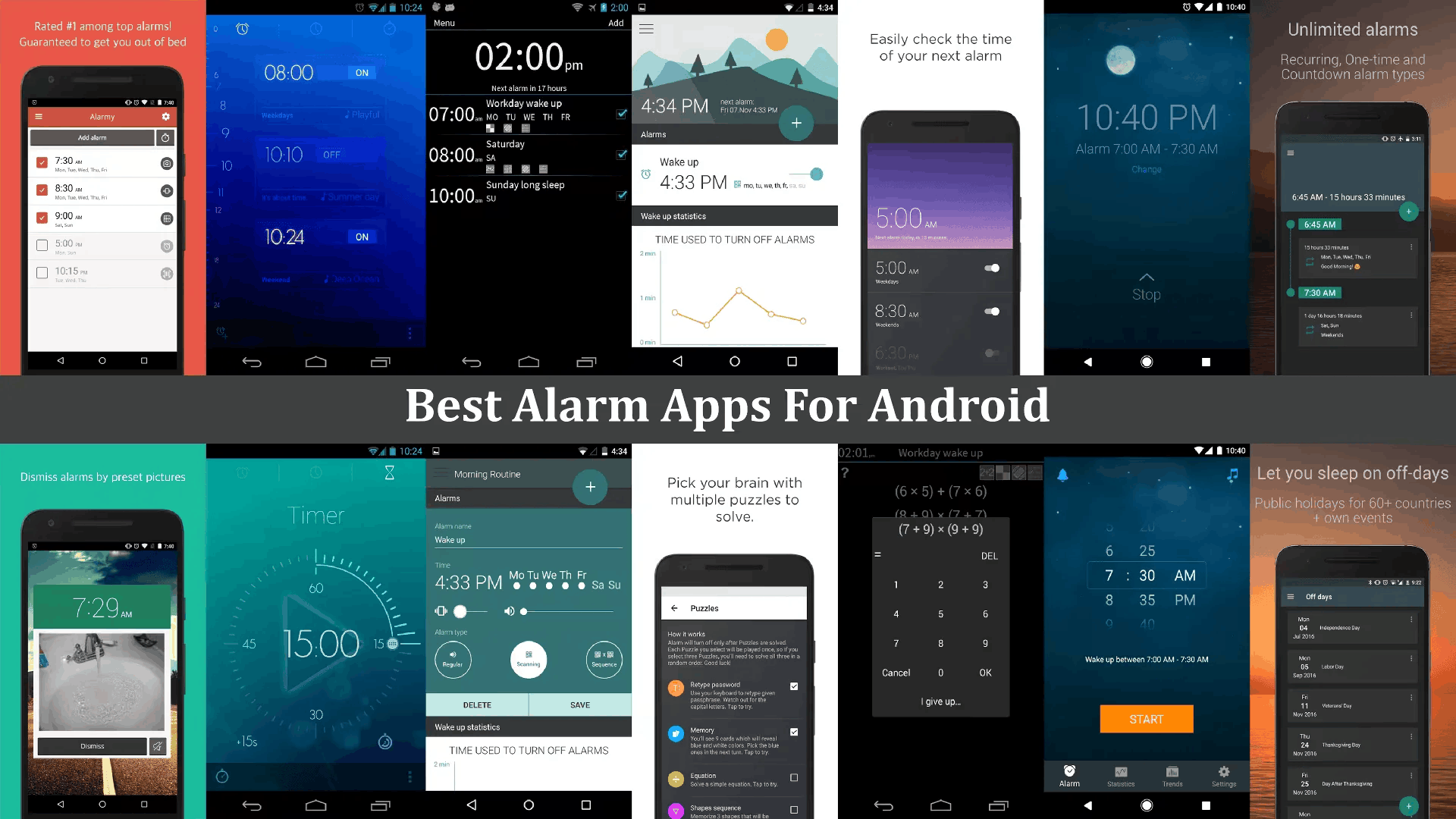
The app is developed for various VR devices, Oculus Rift, HTC Vive, Samsung Gear VR, and Google Cardboard in particular. The standard Titans of Space version has also been translated into 15 languages. Cool features: Comparing sizes of planets and moons, the dynamic soundtrack, full control of pace and depth, menu in multiple languages, drift correction mode (as experimental option so far), informational texts. Extra killer feature - 50 minutes of story narration. User tip: Users may control the tour speed with either a Bluetooth pad or by looking and selecting menu buttons. The tour’s pace is natural and can be adjusted. During this VR tour you’ll see help and options for various things you can do. The app is still in active development, options are regularly updated. Recommended for: Have you ever fancied a sneak peak of our solar system, planets and stars, Looking for free VR apps ,
Anyone with love for cosmic exploration and scientific stuff will definitely enjoy. Monetization: freemium model (in-app purchases, ads). How it works: This app can transform your smartphone into a VR device that is in the heart of the action. Not only watching of highly dynamic footage is possible, users may turn the whole 360 degrees, zoom in and out. Truly among best Google Cardboard apps. Cool features: Pixel-precise projection, interactivity, split screen, gyroscope support, rendering, and streaming. You can also upload your own 360-videos on GoPro VR and share with your friends, while other people too can find your videos through web, smartphones or VR headset. User tip: Users can start and stop the recording, captures shots, view and download favorite shots, share images to social media, while system requirements are Android 4.4 or higher and wi-fi enabled camera. Recommended for: Anyone searching for stunning Google Cardboard videos. Those with the spirit of adventure in their DNA and those keen on feasting their eyes on world’s beauty.
Try base jumping or being a part of a show onstage. Monetization: subscription model (in-app purchases). How it works: Currently this Netflix VR app comes for Google Daydream, a headset of lightweight fabric, similar to the Cardboard, as well as for Samsung Gear and Google cardboard. The app itself is great - it plays all the Netflix shows in a virtual reality viewer. Cool features: No limitation on watching either - binge-watch “Orange is the new black” even in one sitting if you want. Netflix surely is among the world’s top subscription services for watching TV episodes and movies on your phone. VR experience iPhone owners can enjoy. User tip: You need a Netflix subscription, or can try out with a free month. Subscribe to Netflix membership and get the unlimited shows for one monthly price, while thousands of titles are added regularly. Recommended for: When you wish to have an intimate and emotional experience with adored Stranger Things or Walking Dead series.
